Tutorial for an Idle game with Svelte (Part2)
October 12, 2019Part2: Going further with Svelte using components and props
Introduction
This article is the second part of a tutorial aiming at discovering Svelte while building a game. I also wrote a very short post on Svelte and the idea behind this tutorial. Below you can find the links to check those posts or other parts of the tutorial.
- introduction to Svelte
- part1: Start of the tutorial: making a Derivative Idle clone with Svelte
- part2: Going further with Svelte using components and props
- part3: Adding upgrades to the game
Objectives for this part
In this part we will learn how to use components, props and a state store to grow our game further.
Make more buildings using components
Right now we have one building producing money. That’s a start but it is not enough. What we want now is to make many more buildings.
One way to do that would be to copy-paste the following code to add a new building:
|
|
Try it yourself, it makes a second building. The problem is that the two buildings are identical, and they share their internal state. The number of building bought, the cost of it, how much money it generates each tick…
We need a way to encapsulate those information locally to have each building handle this for itself.
And that is what components are for! (It’s the same concept in React[2] and Angular[3]). When you need to repeat the same independent elements (with slight variations) in different places, components are the way to go. They are also a nice way to have building block (think Lego) for your application. Usually you can have big components for the header, footer and main page. Then you can have smaller components like forms and menus that you can reuse in bigger components. And you can also compose your smaller components from even smaller components. It creates a tree architecture, with the root being often named App, the main entry point to your app, and then the leaf and nodes are other components used to build your app.
To create one, you need to create a .svelte file. (You can see that App.svelte is our root component here).Then inside the component you can declare some logic inside the <script> tag, some style inside the <style> tag and then a html template. The script and style part are local to the component by default. You can declare a new component Test.svelte that look like that:
|
|
Then import it in our App.svelte to use it:
|
|
And the result:
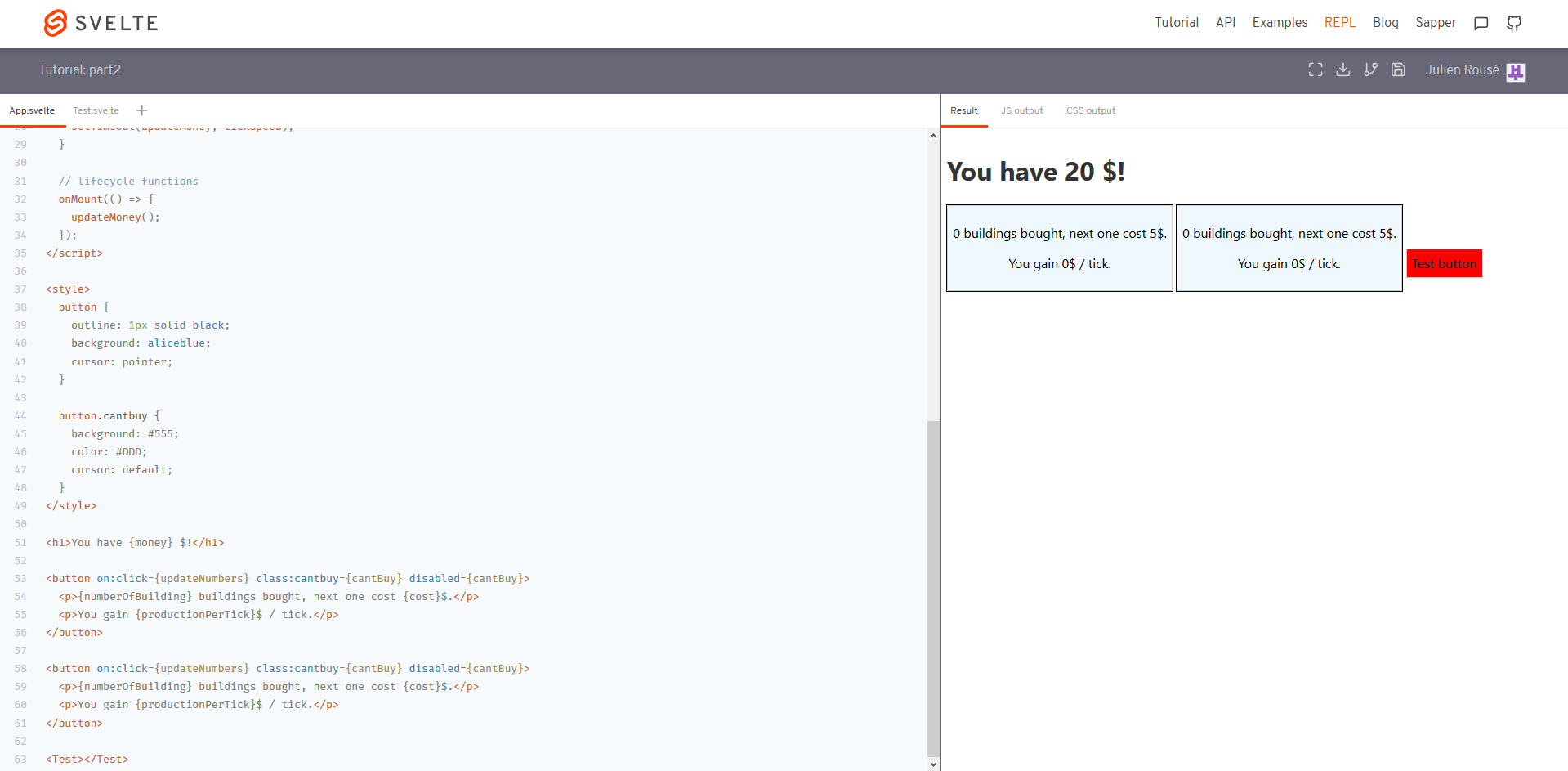
You see that even so we declared a red background for <button>, because we declared it inside the component, the CSS is scoped and don’t interfere with the other elements on the page.
Let’s go back to making a component for our buildings. You can delete Test.svelte. You can also delete in App.svelte the import to Test.svelte and the <Test></Test> code in the template.
Now let’s create a component for our building. Create a file named Building.svelte and we are gonna remove every parts relating to our building from App.svelte to put it inside Building.svelte.
We are gonna remove everything from App.svelte except we gonna import the Building component, keep the declaration for money and in the template keep the title and insert two Building components.
|
|
And inside the Building.svelte we have now:
|
|
You can see we have kept only one <button> inside Building.svelte but we have inserted <Building></Building> twice in App.svelte to have two independent buildings.
That’s great! But if you test if, you’ll see a new problem. To highlight, let’s alter slightly the building to show for each building their money variable:
|
|
When you click on the buildings, you see that they are independent, but a bit too much! They don’t share a common money value anymore, each one use its own, and when they produce, it only goes to their own money stash as well. That is not what we want. We would like for them to have a shared money value, and then handle the rest of their state independently.
Using the store to handle global state
One way to have some global state that can be shared among components is to have a store with value that components can subscribe to. They can also update the value if you allow them to, and any change to the value are propagated back to other component subscribing to that value as well. It is the same idea that React/Redux uses (or Reagent/re-frame1 in the ClojureScript ecosystem) .
Let’s create our store, we need a JS file that we will call store.js and put some code in it: (I use /* store.js */ instead of <!-- store.js --> to show you that the code belongs to store.js because it’s no longer a template file, but a proper JS file. It allows you to copy paste my snippet without having an error into your editor.)
|
|
And now we can use it inside our App.svelte and Building.svelte.
In App.svelte, we need to import it, remove the local variable declaration and change slightly the template where we used it.
|
|
Read from the store
To reference a value from the store, you prepend the dollar sign $ before it’s name. Here to access the value of money in the template we use $money. What it does in reality is auto-subscribe to the store value, and unsubscribe to it when the component is destroyed using the onDestroy lifecycle functions. onDestroy is kind of the opposite of onMount, it is called just after the component is unmounted from the DOM.
You can also opt out of the automatic subscribe and unsubscribe by doing it yourself, which allow more control over it. Let see what it would have looked like:
|
|
Because it’s much shorter to use the shorthand, I’ll use for the rest of the tutorial. But keep in mind of what it does behind the scene.
Write to the store (if the value is a writable)
You can’t update the value of the store like this: $money += 1. You need to use the methods update or set. For example if you want to update the value of money to add 1:
|
|
And if you want to give a totally new value to it you can use set:
|
|
For more information on the store: Svelte store tutorial first and later Svelte doc to have more information on Writable, Readable, derived store value and get().
Going back to our project
Now that we know how to read and write to the store, we can update Building.svelte. We need to import the store, change every instance of money with $money and also change the way we change the value of money using update.
We are gonna declare a new function that will hide the fact that money is a store value.
|
|
But doing so, we need to rename the old updateMoney that was launching the setTimeout to launchSetTimeout. The name was not good before, and it is still not good, if you have any suggestion, I’ll gladly take it! And we can replace every instance where we add money += something; by updateMoney(something);. After all the transformation the code look like that (keeping only the parts that changed):
|
|
Now you can see that both the value of money in App.svelte and both Building.svelte is shared, but each building keep their numbers local otherwise.
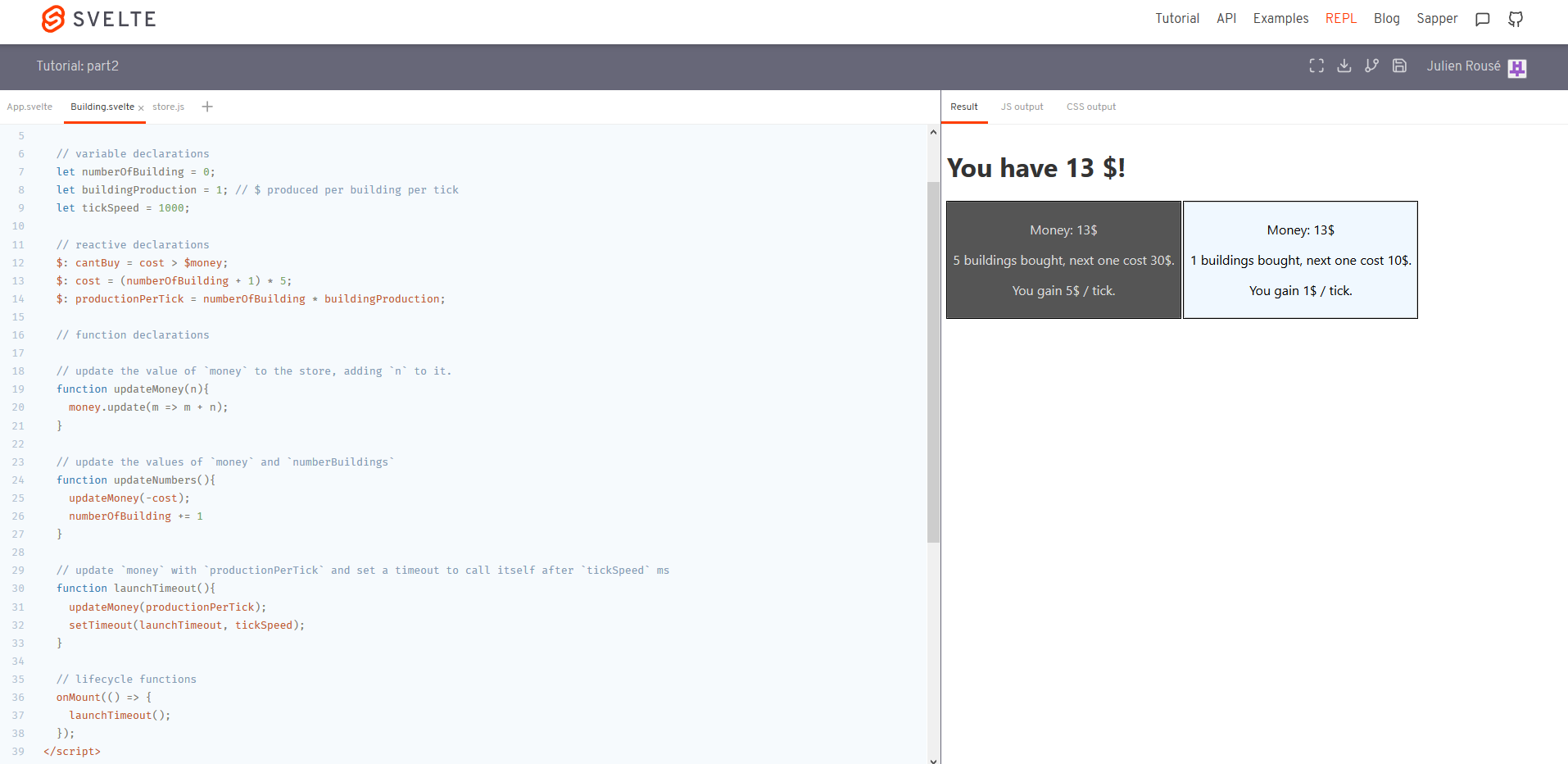
Naming our building with props
A very short step, now that we have many buildings, it could be nice to give them a name.
But remember that if we declare a variable inside a component, every instance of that component will have the same value for that variable. Not very helpful to have every building have the same name.
What we need is called props. To draw an analogy, props are to a component what parameters are to a function. Props are used to initialize the component with some values. They are an essential building block because they allow to re-use component by giving them the flexibility they need.
To declare a prop, it’s like a variable declaration but with the keyword export added at the front of the declaration. And also we can replace on the template the reference to money with a reference to name.
|
|
And to define the prop value, you define it like an HTML attribute on the Building tag.
|
|
And here is the result:
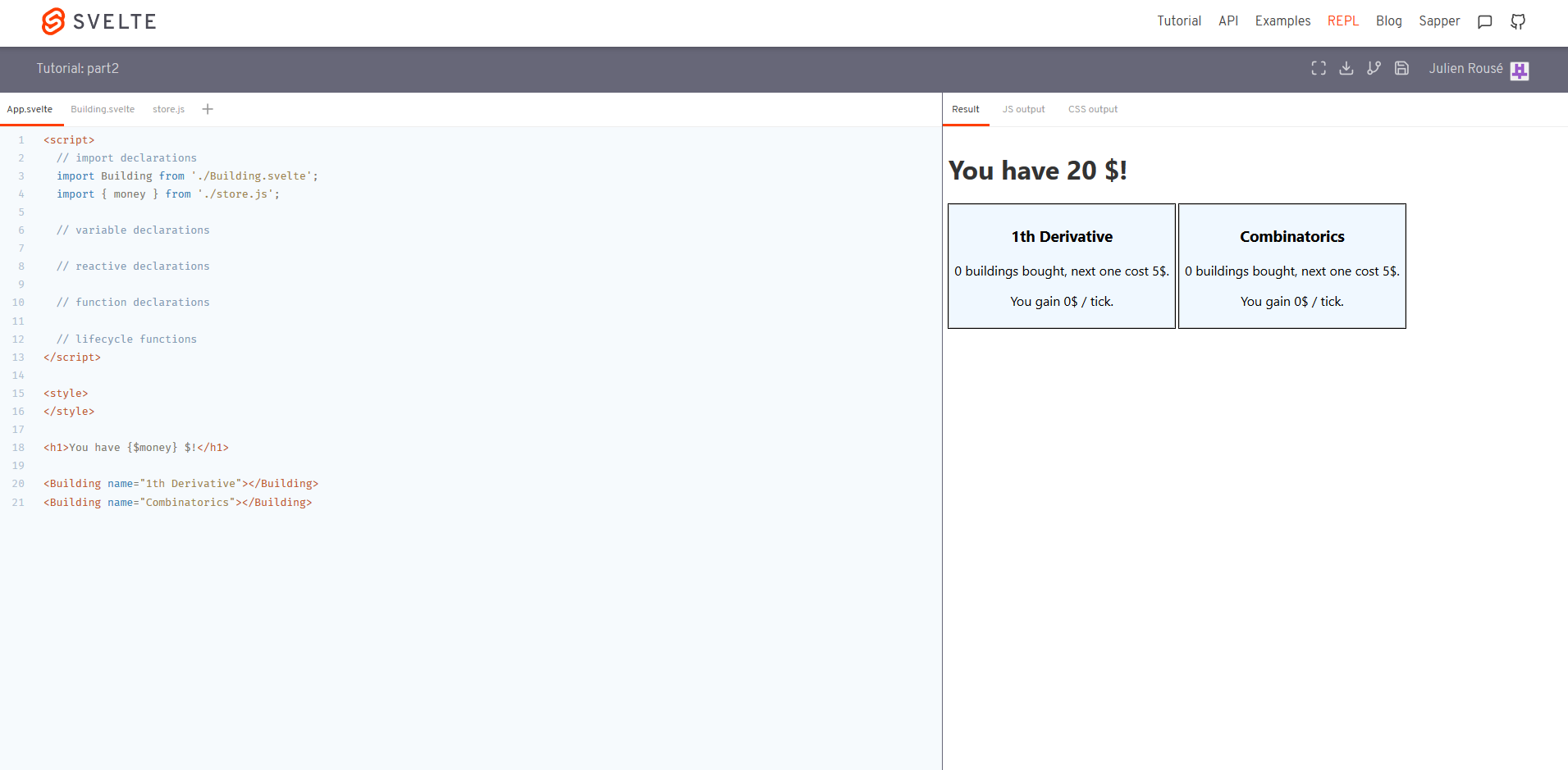
Digging a bit about what props enable
Using props will allow us to customize a little more each building.
We can now change many aspect of them like :
- their initial cost
- their initial number (we can imagine starting off with a few buildings already built after buying an upgrade)
- what they produce. Right now it’s money but they could produce another currency or even other buildings!
- what they cost. Their cost could be another currency, another building or a combination of those. (Or even cost tick, accelerating or slowing down the game a you buy this building)
- they could also have a maximum number of unit. (Example no more than 30 “Combinatorics” buildings and no limit for the “1th Derivative” building).
- And a lot more!
As a starting point, let’s change what they produce.
Building producing proofs
In the original Derivative Clicker game, the primary currency is money but there is a secondary currency named proofs that can be produced and is used to buy powerful buildings. (It is also one of the two element determining the amount of prestige currency you earn when you use the reset/prestige mechanic.).
Let’s implement proof :)
For the same reason money was put into the store, we are gonna put proofs there too.
|
|
We can then change the building component to replace explicit references to money to a generic currencyProduced that will can be either money or proofs.
|
|
Then to tie it up, in App.svelte we can import proofs from the store, and pass it as a prop to the building we want. (and update the display of the value as well).
|
|
Because gave a default value to currencyProduced for buildings, we don’t need to use the prop for every building. But if we want to make it explicit, we can:
|
|
Note also that we did not need to import proofs into Building.svelte (and we only need to import money because we use it as the default value for currencyProduced). We just import it in App.svelte and pass either money or proofs to the buildings. Then we rely on the fact that every store object can be read with $ and updated with the update method. The only constraint is that what we give as a props to the buildings must be a writable store reference on a number (because we update it with + inside the building component). To relax this constraint, we could fire an event in the building component that could be handled in his parent component, updating the currency however it wants to. But this feel a bit heavy, and we won’t go this way (for now).
Fixing the UI
Now our “Combinatorics” building produces proofs, but we still display that it produces money.
We could do a function with lots of if then else to display either “$” or “proof” or “proofs” or something else depending on what currency the building produce. Or we could add another prop to handle that. It means that we could have two building producing the same currency but displaying it differently. I’ll go with the first way of doing it because it will be quicker, but the second one is definitely more flexible (but I don’t think that will be needed).
And because we are fixing the UI, we will also make it closer to Derivative Clicker. (at least for buildings)
So we want a function that will display the currency depending on what we produce. We will add it to a new file: utils.js because that function can be re-used in more than one component and is not tied to only one of them.
|
|
I use a if else here, but a switch case will probably scale better in readability if we get a lot more cases to handle. We will see how that pan out.
Let’s use that function in Building.svelte:
|
|
To get closer to the original game I changed buildingProductionPerTick to buildingProduction. Both information are useful, we could display both, but I’ll stick with the original design and display only buildingProduction.
Also I used <p>Owned:{numberOfBuilding} ({numberOfBuilding})</p>. It seems weird right now, but we will edit it later when we implement building producing buildings. Then it will be <p>Owned:{numberOfBuildingTotal} ({numberOfBuildingBought})</p>.
In App.svelte, we can use the function as well:
|
|
If you follow closely, you may have noticed that the currency for the cost of the building is still hardcoded as $ and not currencyToString(money). It’s because for now we have not looked into buying building with other currency than money. We will change it when times come to implement that feature.
Note also that currencyToString() might possibly have been a component. (And that might have been a better implementation choice, I’m not sure). Try it out if you want!
Building producing buildings
Now that we have building producing proofs, what about buildings producing buildings?
To do that, we need to change a few things:
- in
store.jswe are gonna had new variables for each building we have so we can synchronize their number. - in
Building.sveltewe need to use this new variable, and update it when needed. Be careful when updating as the new variable will be awritable, not a plain number. We will need to use$to dereference the value andupdate()to update it. We also need to define new props to use those variables. - in
App.sveltewe have to update the props and the template html to add the second level of buildings.
|
|
|
|
|
|
Now that we have that, we can generate other buildings :)
A little tweak to fix the UI again, the “2nd Derivative” building display a ? instead of the name of the building it produces. To fix that we need to update utils.js.
|
|
To be fair, the UI needs a lot more fixing but it will do for now ;)
By doing this we introduced a bug feature with the costs of the buildings, if you start by buying a building that produces another building, this building’s costs will go up even so we did not buy any manually. We will fix this bug reverse this feature in the next tutorial when we will implement upgrades.
Recap
That’s it for this second part of the tutorial. Below is the full code we have so far.
|
|
|
|
|
|
|
|
And below you can see the result:
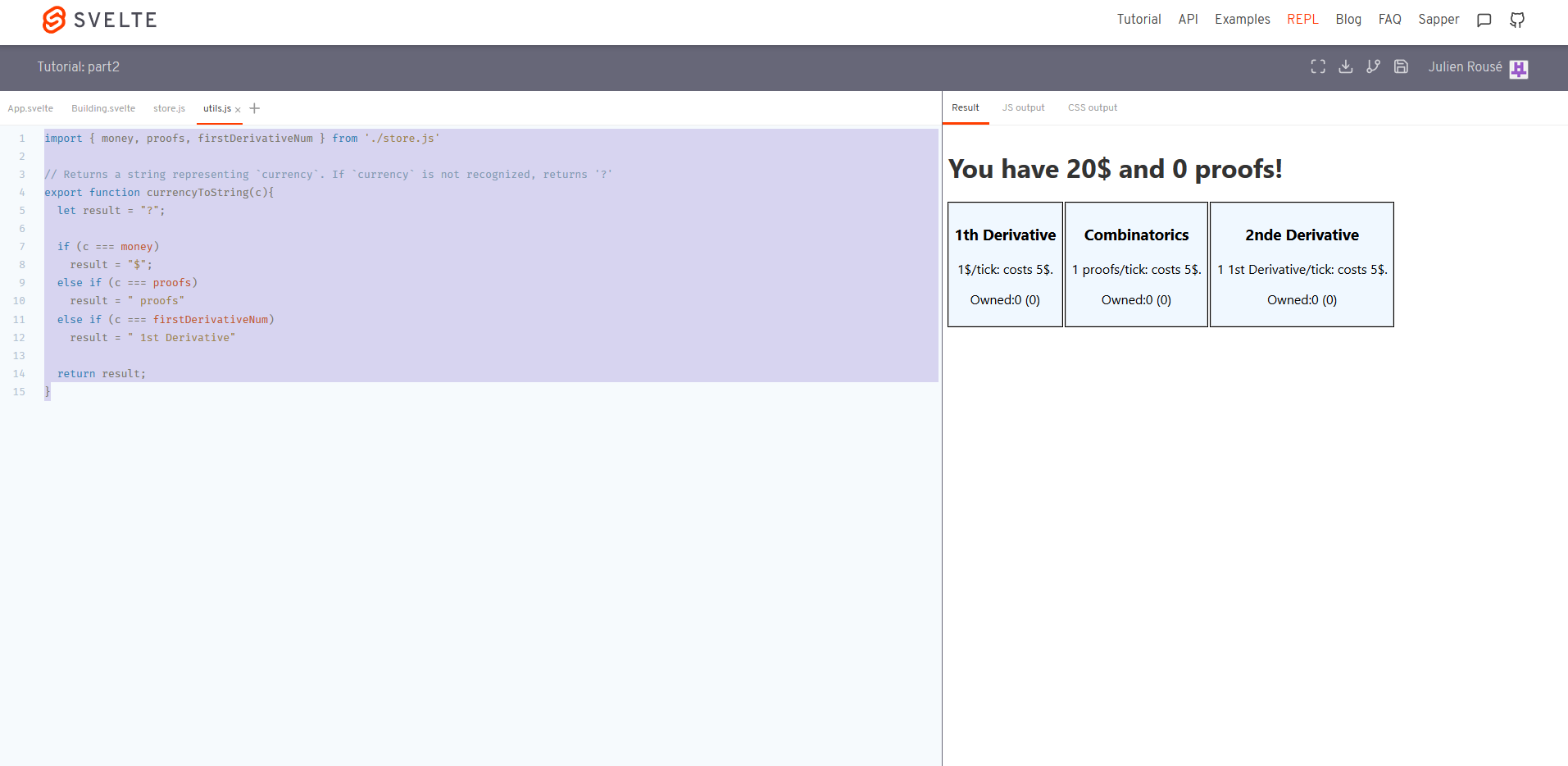
Objectives for the next parts
There are quite a few things to implement still:
- Update the stats recap at the top
- Make buildings have varying costs
- Upgrades for our buildings
- Prestige layer
- Options (Save, Export Save, Load Save, Stats, number formatting
- Balancing the game
We will continue in the next part:part3: Adding upgrades to the game.
You can also play with the project in the Svelte REPL or play the game made so far (hosted by Surge) .